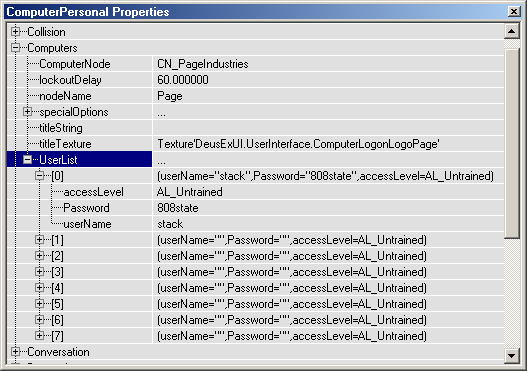
Prerequisites:
The Basics
Overview:
Computers in Deus Ex come in three flavors: security consoles, personal computers,
and public computers. This section will describe in detail the things that personal
and security computers have in common. Since public computer terminals
do not require a user account or have any special appearance options, these
topics don't apply to them.
Each security console and personal computer can have up to eight user accounts set up on it. All you need to do it type in a user name and password for each one. Right-click on the computer and expand Computers -> UserList.
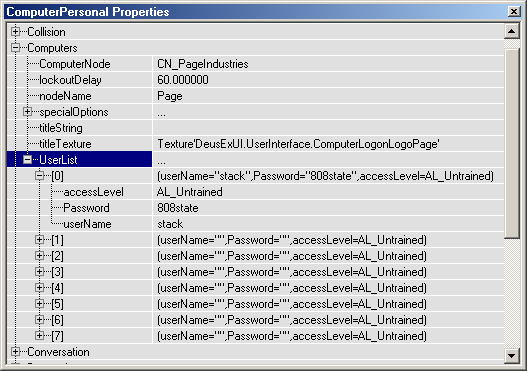
If you have several user names, you'll probably want to keep a document or something to keep track of them all. If you're going to set up e-mail messages for personal computers, it will become even more important.
To set which logo graphic (and some other text) shows up in the login window, select a ComputerNode value in the Computers properties.
NOTE: Though the SDK docs mention that you can set the titleString, titleTexture, and nodeName values, those are not functional. Unfortunately, some coding is required to set up your own login window logo and "welcome" text. If you're comfortable with adding custom script code to your own package, I have a solution to this problem - click here.
The ComputerNode values you can choose from and the corresponding logos are:
|
|
|
|
|
|
|
|
|
|
|
|
|
|
|
|
|
|
So if you chose CN_PageIndustries, the player would see this when right-clicking on a personal or security computer:
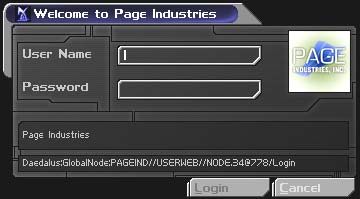
If the player has hacked a computer, but has let the "ICE Breaker" time run out, the computer will not be available until the lockout delay has passed. You can set the number of seconds to lock out the player by setting the Computers -> lockoutDelay value. The default is 60 seconds.